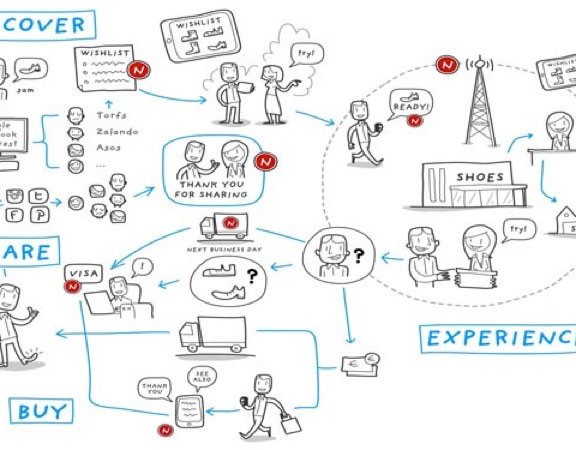By now you would have most probably heard about the new Facebook changes. If you are anything like us and cannot wait to see your profile transformed, here are step by step instructions on how to set up your new Facebook profile in just 5 minutes (big thanks to Business Insider for these tips):

- Go to your Facebook homepage and type “Developer” into the search bar. Click on the first result and add the Developer app.
- Click on ‘’Create new app’’.
- After typing in your app’s name and namespace, click on “Open Graph”.
- We’re going to take advantage of Facebook’s new ability to [verb] any [noun].
- Type some words in (does not matter which words as no one will see them) and click the green “Get Started” button.
- Just change a few of the default settings (makes no difference which ones as they will not keep them).
- Save the app
- Then you should have a notification for the invitation to the new timeline on your Facebook profile.
- Click ‘’Get It Now’’ and then click ‘’Publish Now’’.
Now you should be looking at your new profile…just upload a cover image and customize it as you wish.