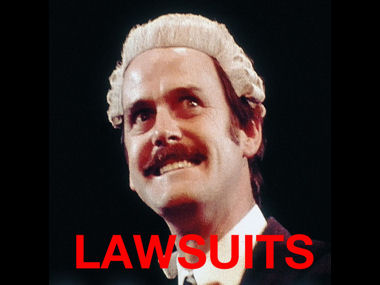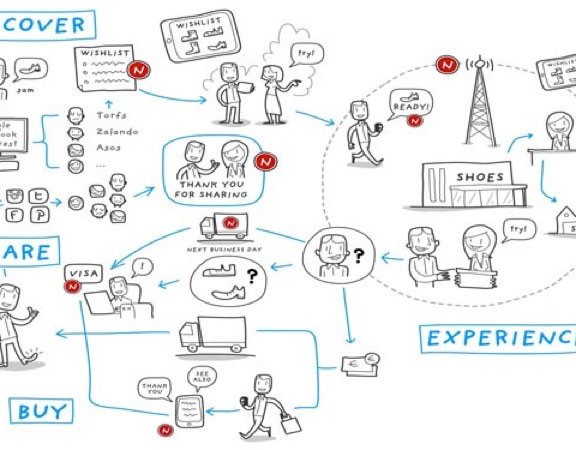I found a very good article from Brandt Dainow of ThinkMetrics on iMedia Connection. In “The 5 Most Overlooked Metrics” he discusses the metrics we should be using to analyse the effectiveness of what we do to market eCommerce sites and gauge how the campaigns have worked.

The aim of this article is to give you a moment in which to think outside the box. I’m going to cover five metrics that are not always given the attention they deserve. Many people never look at them at all. I hope I can prompt you to think again about them and maybe discover something new about your site(s). The five metrics are checkout success, landing page conversions, visits to purchase, rise of mobile, and page speed. These are mainly for e-commerce sites, but you’ll still find some of these metrics of interest even if you don’t sell online.
Checkout success
No matter what a site sells or how it’s designed, every sale requires a checkout process. The performance of the checkout process is therefore fundamental to the overall sales performance of the site, yet rarely given close attention.
Online checkout is not about processing payments; it’s about closing the sale. To make a sale, the site needs to get the customer’s money. In the real world, this is a simple process: You tell the customer the price, they give you the money — it’s done. No big deal. In the online world, it’s very different. Completing a checkout on a website involves several forms. These are going to obtain names, addresses and credit card details, offer shipping and tax options, compute total prices, conduct secure encrypted transactions, and pull in the electronic resources of a bank or other credit card processing authority. Getting the customer from shopping cart to finished sale can require some careful design and coding, but rarely gets any. The process is made more difficult by the fact that customer behavior around shopping carts is more complex than in traditional retail. Online customers may not know the final price until they enter the checkout process, when tax and shipping costs can be calculated. This means that, unlike in a physical store, when they get to the cash register, you’ve still got to keep selling. It means that you can still lose business even though you’re now inside the checkout process itself. Just because they’ve clicked “checkout” doesn’t mean you’ve got a sale.
This makes it essential to keep watch on your checkout success. What percentage of the people who commenced your checkout process completed it? These are the only visits that count as a success. These are the only people who constitute your customers.
If you’re using Google Analytics, you’ll have to create a report for it yourself via “events” or “custom reports” as Google needs to know the URLs for the beginning and end of the checkout process. The benchmark has been 60 percent for the last fifteen years. Twenty percent of those who put stuff into a cart have no intention of purchasing; they’re just trying to determine the final cost once shipping and taxes are added. The other 20 percent is lost because of something in the design of the checkout process. The checkout process is only ever a few pages long, so it doesn’t take much work to improve it. Nevertheless, since every sale goes through the checkout process, the impact is large. By improving only one or two pages, you increase total site revenue. No pages are more important than your checkout pages, and no pages reward the attention so well.
Most sites are well below the 60 percent benchmark because few put much design effort into the checkout process itself. Checkout success rates are often as low as 20 percent. If you’re below benchmark, the potential for improvement represents a goldmine. It’s not uncommon to triple or quadruple turnover the first time analytic-driven design is applied to the checkout process.
To improve, you’ll need to drill down inside the individual steps someone walks through on your site when checking out. You’ll have to watch how many people who enter a step make it through to the other side. You’ll be looking for places where an unusually large amount of people exit. You can expect to lose 3 percent every time they have to move to a new form, it’s just the nature of the web. Anything above that becomes something to look at. Why are people dropping out? Is it something you can address? As well as improving the checkout process, many sites introduce steps to retain the sale after abandonment. Offering to retain the cart and any checkout data for later is the most common strategy.
Remember, you haven’t got a sale until you’ve got their money. Paying attention to the checkout success rate usually provides a better return for your effort than anything else you can do on the site.
Landing page conversions — home vs. other
This metric is most relevant for improving sales from people who search for specific products and then click PPC ads or links in systems like Google Shopping, where you can control the landing page of the link. Landing pages are very important pages. If your landing pages don’t retain new arrivals, you’ve got no chance of a sale. In a shopping site, you’ve got three choices for where to land new arrivals. The easiest option is to land everyone on your home page, where they can discover who you are and learn the site’s layout and navigation system. The disadvantage is that the visitor then has to search for the product, and you may lose them during that process. Secondly, you can land them on a product category page. However, they may find it more difficult to orient themselves to the new site, and they’ll still have to locate the product. Finally, you can simply land them on the page of the product they’re interested in. Conventional wisdom is that you should try to land the visitor as close as possible to what they were looking for, so land them on the product page. Google promotes this practice. Google Shopping systems, which allow you to upload products directly to Google, require that these link directly to the corresponding product page. Google AdWords advisories also recommend linking the AdWords directly to the product page.
It seems intuitive that landing someone on a page which contains what they’re looking for is better than making them search for it by sending them to the home page. However, this is not always the case. When I analyze e-commerce sites, I frequently find the home page has a better conversion rate than product pages, even for product-specific links from systems like Google Shopping and Adwords. Product category pages, which list all the related products, can also often do better than specific product pages. This is mainly due to the design of internal pages, which often assumes that people have already been navigating the site and understand the layout. Many people simply find it easier to leave than work out how to use the site from a confusing product page.
You need to know whether your site design suits landing people deep inside the site or not. Comparing the conversion rate of your home page against your other landing pages isn’t possible with the standard reports in Google Analytics, so you need a custom report. Here’s a link to the one I use. Clicking this link will add a custom landing page performance report to your Google Analytics system. If you do find there is a significant performance difference, you need to look at the volumes of traffic involved to decide if this is something you need to work on.
Visits to purchase
How many times do your customers visit your site before they make a purchase? Most sites are totally geared for getting the sale on the first visit. That’s not unreasonable, since most purchases are made that way — but not all. And it’s different for different types of sites. In general, the more the customer has to lose by getting it wrong, the more visits they make before they purchase. So if the product is expensive, like a loan, or bulky, like furniture, or emotionally important, like a vacation, people are going to make multiple visits before they make a purchase. In addition, there can be seasonal variations involved. Consumer sites typically see a reduction in visits to purchase leading up to Christmas while B2B sites see an increase.
Understanding how this works on your site can make a huge difference. It’s very important to know how much your income depends on such sales because what someone looks for in a website on their third visit is very different from what they look for on their first. I think of these as multi-visit sales involving one continuous sales pitch spread over a series of visits. Maintaining the momentum over these visits requires specific design elements backed by analytics research. This can be a significant undertaking, so you only want to do it if it’s going to impact enough visitors to justify the effort. However, where it is justified, the returns can be staggering. I’ve seen sites quadruple turnover by improving their handling of multi-visit sales.
Google Analytics covers this in the time to purchase report in the e-commerce section.
Rise of mobile
Tracking the rise of mobile is part of watching the future. It’s also key to online growth. Over the last year, many sites have seen no growth in desktop-based traffic while their mobile traffic has exploded. Many sites have even seen desktop-based traffic decline. This is the trend of the future. We’re entering the m-dot revolution. All significant traffic growth will come from mobile. Desktop traffic will decline as many people give up desktop access completely. Mobile also changes how people access the web and what they want from their web experience. The rate at which this change is happening varies according to industry sector and geographical region, but at some stage it will affect everyone. One day, if you want to increase traffic or improve online sales performance, mobile will be the only traffic that matters. For many sites, that day is today.
Tracking the rise of mobile traffic month-by-month helps you understand how fast things are changing and whether you’ve entered the m-dot revolution. Comparing sales metrics, such as bounce rate, average order value, and conversion rate, between desktop and mobile traffic will tell you whether you need to improve mobile performance. Eventually, there’s a good chance you’ll need two sets of reports, one for desktop and one for mobile. The rise of mobile traffic makes things much more complex for web analytics because it doubles the workload without offering any immediate benefit. However, because mobile is different, it constitutes a new market. None of your competitors have established positions in the mobile sector, so great opportunities exist for those who can adapt first. Learning what makes for success in mobile starts with analytics.
Page speed
There once was a time when designers had to worry about how long web pages took to download because everyone had very slow connections. Then people moved to broadband and designers were let out of their cages to run wild and free across the webscape. With the rise of mobile, download time becomes an issue again because mobile users won’t wait as long as desktop users for a page to arrive. Desktop users are prepared to wait around five to six seconds for a web page to fully render, while mobile users get impatient after two seconds. Download time is therefore much more important for mobile than desktop visitors. Meanwhile, search engines like Google are aware of this and list faster sites above slower ones (all other factors being equal).
This means page speed affects both your mobile conversion rate and your search listings. In fact, page speed can affect many factors on the site. For example, desktop visitors who receive pages in fewer than five seconds are twice as likely to return to the site. The exit rates and conversion rates are similarly affected. It’s therefore useful to be aware of your page download times because the faster your pages are, the more successful your site will be. The critical cut-off points are five seconds for desktop users and two seconds for mobile visitors. Once you see download times above these, you know you’re losing visitors and sales.
Google Analytics provides this information in the “site speed” section. Initially, it will show you how long each individual page took, but you want to switch this to operating system so you can compare Windows and Macintosh with Android and iOS. You can drill down from there. A range of useful options are available via the tabs — site usage will cross-reference bounce and exit rates with speed. For example, one graphics-heavy site I saw recently had an average download time of eight seconds. The average exit rate per page was 10 percent for Windows, 15 percent for Macintosh, 21 percent for Android, and 29 percent for iOS. This tells us that Windows visitors are happy waiting eight seconds, Macintosh people less happy, Android users not happy at all, and iPhone and iPad users just plain miserable. The “technical” tab will break down the portions of the process so you can see where the time goes. In this site, a quarter of the download time was due to a two second delay before the server responded to any request. This revealed that the server was overloaded and needed upgrading. The “DOM” tab will show you how long it takes a visitor’s browser to process the page once it arrives. In our example site, this emerged as five seconds, which is far too long. Redesigning the page’s code so it didn’t make so many external calls fixed this.
Page speed is going to become an increasingly important metric as mobile traffic rises, but it’s important for desktop visitors as well. It’s also one of the few metrics which tells you how your technical infrastructure impacts your sales. Keeping an eye on your page speed therefore offers a wide range of benefits.
Conclusion
These five metrics are not things you need to look at every day, but you do need to know where your site stands. Many people are afraid to look at these metrics because improving them can be a substantial undertaking. However, ignoring a problem doesn’t make it go away. What is very clear is that sites that do well in these metrics beat competitors that don’t. Because these factors are rarely considered, there’s often a great deal of competitive advantage to be gained by improving your own performance. If there’s a metric here that you don’t review regularly, go and check it out, you might just learn something valuable.