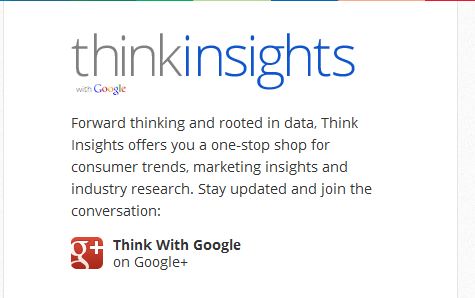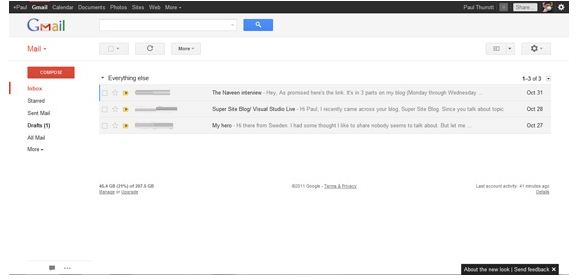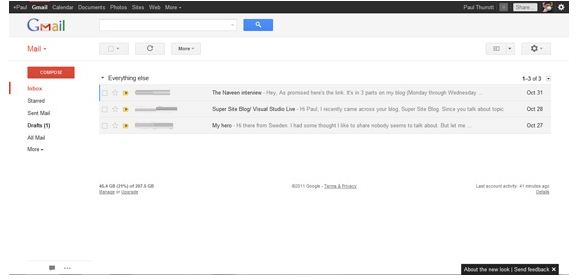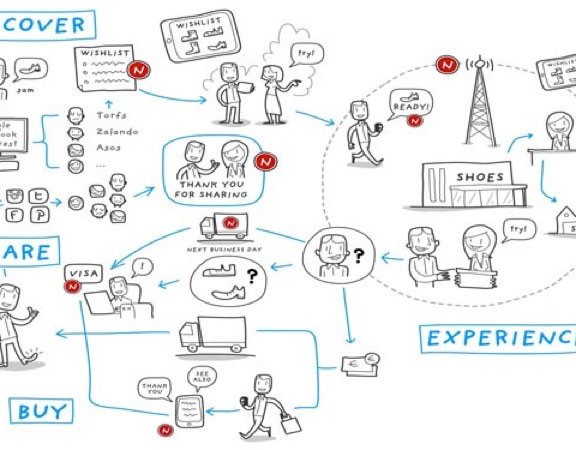The most dreaded link in (Google) history has to be the “Switch to the new look’’ link in Gmail. Judging by the tweets, Facebook comments and Google+ updates during the past few days, Google’s redesigned vision for Gmail is getting mixed reactions as users adapt to the cleaner, more spaced-out interface. Not everyone is pro the ‘’spaced out’’ layout. You can easily adjust the spacing in the new layout by using the gear icon menu and choosing the display density. Your options are comfortable, cozy and compact, in order of most spaced-out to least.
As described in Google’s official blog, the conversation view has been modified so it is easier to go through all your email threads. You can also now see photos of your contacts in the conversation thread (no more confusion).
One of the more positive changes of the new Gmail look is the navigation aspect. The navigation panel on the left shows you all of your labels, a way of organizing e-mails by their content or importance. Google has also jazzed up search by offering a new advanced search option. Clicking on the dropdown arrow in the search field lets you narrow your search by specifying a particular folder, sender, subject line, text, and other content. You can even save your search options as a filter to apply them to future searches.
So what do you think? Like it or hate it?